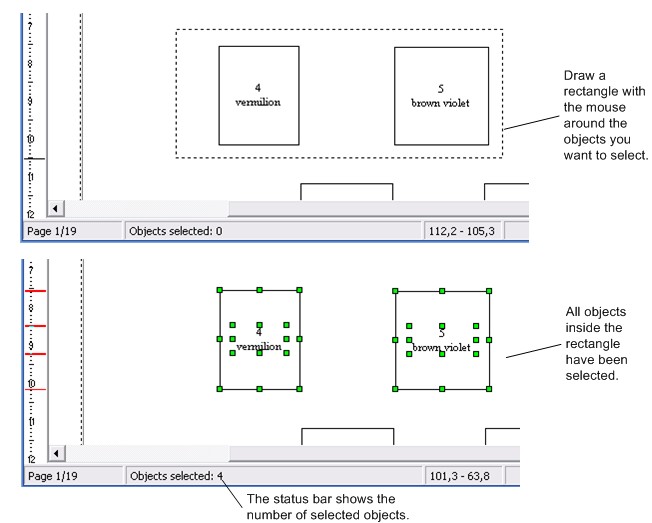
Selecting objects
To perform an operation on one or more objects you have to select it or them first. You can do this by clicking with the mouse on the object. On the objects a number of so called “sizing handles” (the green rectangles) will be shown, indicating that the object has been selected. These “sizing handles” can also be used to change the size of the object. The toolbar “Dimensions” will display the position and size of the object.
When you click with the mouse on another object this object will get selected and the previously selected object will be deselected.
See also:
Selecting more than one object
If you want to peform an operatoin on more objects at the same time you first have to select these objects.
To select more objects at the same time you have several possibilities:
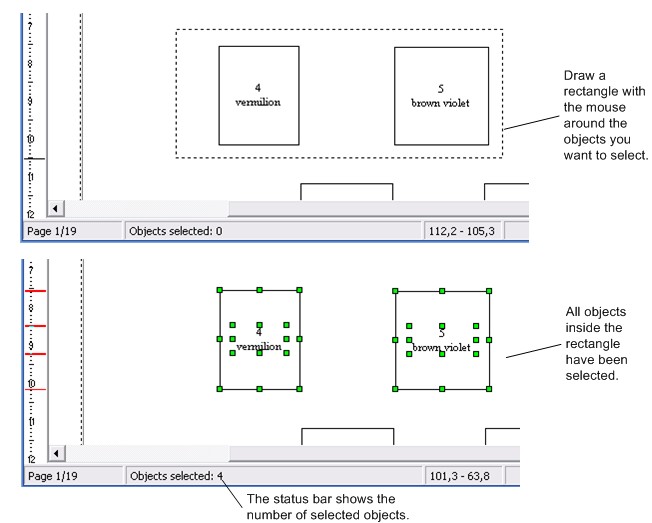
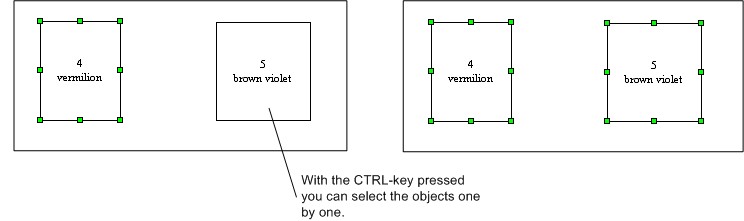
 . This option can also be found in the main menu Options and then Group.
. This option can also be found in the main menu Options and then Group.The status bar shows the number of selected objects. The toolbar “Dimensions” shows the positions and sizes of the selected objects. The fields for the x and y positions, however, will remain empty because the positions of the objects differ. The same goes for width and height fields when the sizes of the objects differ.


Note:
You can only select objects on the selected page. If you select an object on another page the selection on the previous selected page will be cancelled.
Copyright © 2007, Arvades